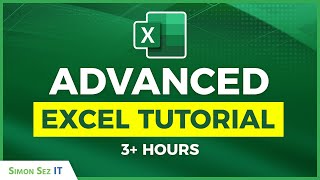Published On Premiered Jun 21, 2022
▬▬▬▬▬▬▬▬▬ஜ۩۞۩ஜ▬▬▬▬▬▬▬▬
▓▓▓▒▒░░ Open This Description ░░▒▒▓▓▓
▬▬▬▬▬▬▬▬▬ஜ۩۞۩ஜ▬▬▬▬▬▬▬▬
XLOOKUP function | How do I enable Xlookup in Excel?
Use the XLOOKUP function to find things in a table or range by row. For example, look up the price of an automotive part by the part number, or find an employee name based on their employee ID. With XLOOKUP, you can look in one column for a search term and return a result from the same row in another column, regardless of which side the return column is on.
Note: XLOOKUP is not available in Excel 2016 and Excel 2019, however, you may come across a situation of using a workbook in Excel 2016 or Excel 2019 with the XLOOKUP function in it created by someone else using a newer version of Excel.
Syntax
The XLOOKUP function searches a range or an array, and then returns the item corresponding to the first match it finds. If no match exists, then XLOOKUP can return the closest (approximate) match.
The Excel XLOOKUP function is a modern and flexible replacement for older functions like VLOOKUP, HLOOKUP, and LOOKUP. XLOOKUP supports approximate and exact matching, wildcards (* ?) for partial matches, and lookups in vertical or horizontal ranges.
What is Xlookup in Excel with example? What is the difference between Xlookup and VLOOKUP?
Purpose
Lookup values in range or array
Return value
Matching value(s) from return array
Syntax
=XLOOKUP (lookup, lookup_array, return_array, [not_found], [match_mode], [search_mode])
Arguments
lookup - The lookup value.
lookup_array - The array or range to search.
return_array - The array or range to return.
not_found - [optional] Value to return if no match found.
match_mode - [optional] 0 = exact match (default), -1 = exact match or next smallest, 1 = exact match or next larger, 2 = wildcard match.
search_mode - [optional] 1 = search from first (default), -1 = search from last, 2 = binary search ascending, -2 = binary search descending.
Version
Excel 365
How to Add/Insert XLOOKUP Function in Excel with ADD-INS│एक्सल में XLOOKUP को कैसे इन्सर्ट करें
• How to Add/Insert XLOOKUP Function in...
LIKE | COMMENT | SHARE | SUBSCRIBE
अगर आप को यह विडियो पसंद आया तो कृपया लाइक करें और अगर आप कुछ कहना या पूछना चाहते है तो कृपया नीचे दिए गए कमेंट बॉक्स में लिखें !
ComTutor हिन्दी युटूब चैनल है जो आपको इन्टरनेट, कम्प्यूटर, मोबाईल और नयी टेकनालाजी के बारे में हिन्दी में जानकारी देता है।
आप हमारे चैनल को Subscribe करे।
/ @comtutor
फेसबुक पर पसंद करने के लिए क्लिक करें
/ comtutor4u
ट्विटर पर फॉलो करने के लिए क्लिक करे
/ comtutor4u
Please ignore the below tag:
how to use xlookup in excel 2016
xlookup not available in excel
xlookup vs vlookup excel
xlookup excel version
xlookup vs index match
when was xlookup introduced
xlookup match mode, xlookup multiple criteria, How to use the Excel XLOOKUP function
excel xlookup,xlookup function,xlookup in excel,xlookup,xlookup function in excel,xlookup vs vlookup,excel,excel xlookup function,xlookup vs vlookup excel,xlookup excel,xlookup formula in excel,xlookup formula,xlookup explained,microsoft excel,vlookup in excel,xlookup versus vlookup,xlookup tutorial,how to use xlookup in excel,excel functions,what is xlookup,excel vlookup,vlookup,xlookup in excel in hindi,excel lookup function Is Xlookup available in Excel?
how to install xlookup in excel, Excel XLOOKUP function with formula examples
xlookup not available in excel
xlookup excel 2016
xlookup vs vlookup excel
xlookup with multiple criteria
xlookup with if statement
nested xlookup
xlookup excel version, XLOOKUP Function