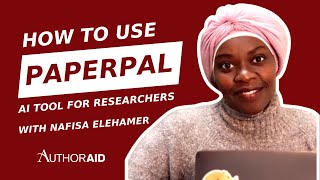Published On Mar 25, 2024
In this video i solve the complete Cambridge IGCSE ICT 0417 2023 Specimen practical paper 3
The Specimen paper is not an actual paper that was taken by students but a sample paper which is issued when there is a syllabus change. It is issued as there are no past papers based on the syllabus as it is a new syllabus and therefore it gives a good look in to the demands of the papers based on the new syllabus.
A great resource for all students taking this exam. A link to the question paper and source files can be found at the bottom of the description.
0:00 Intro
0:44 Creating the Evidence document
--------------------
Web Page
--------------------
02:06 Question 1: creating a folder and adding all the webpage design files
03:25 Image manipulation
Reflecting, rotating an image
cropping an image (square)
resizing an image
08:34 Alternate method of Resizing and Cropping in one step
09:32 Question 2: Display file name, extensions, dimensions, file size in Windows explorer
12:01 Question 3: CSS Analyze the question
14:35 Opening and editing the stylesheet
15:39 Table (width and collapse)
16:17 TD (Cell padding)
17:12 efficient programming for Table and Td (border width, style, color)
18:10 Heading styles efficient programming (color and style)
19:45 heading styles separate properties
20:56 creating a Class
22:17 adding a comment in the stylesheet
23:01 Save your stylesheet and take screenshot
24:41 Question 4: Open webpage, add details and attach 2 stylesheets with priority
29:05 Question 5: Add the created Class to text
29:51 Question 6: adding metadata in the head section.
Character Set
Author
Keywords
Additional info, adding Viewport
33:33 Question 7: Add image and alternative text
34:44 save webpage and screenshot. Sizing your webpage in the browser.
37:43 copy the HTML source code
--------------------
Web Page
--------------------
39:57 read through the info given and identify important points
40:58 Question 8:Examine the csv files
43:01 save the .csv as a spread sheet and format the spreadsheet.
45:04 Question 9: Adding details in the footer
45:55 Question 10 Nested lookup function in an IF function
Using test data to make sure functions work as expected
Duplicating the formula but checking at the same time
52:46 Question 11
54:20 Question 12: Duplicating the formulas and testing
58:31 Question 15: Printing Formulae
01:01:57 Question 16: Adding data to your spreadsheet
01:03:19 Question 17: Printing values
01:05:29 Print your evidence document
01:06:11 Sum-up
----------------------------------
Download the resource files for this paper here:
https://www.dropbox.com/scl/fo/9seetb...