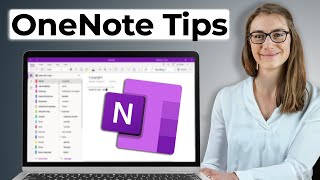Published On Feb 21, 2024
In this video, I demonstrate how to effectively use the clipboard feature in Windows 10 and Windows 11. By enabling the clipboard, you can copy and paste up to 25 items simultaneously, and even save these items for future use without the need for recopying after restarting your computer.
I showcase different copying scenarios with documents, web text and Excel data, explaining also how to access the clipboard history using the Windows logo key and the letter V.
I also demonstrate the functionality of 'pinning' frequently used items on the clipboard, which are not removed even when the clipboard is cleared or the computer is restarted.
Chapters:
00:00 Introduction
00:27 Enabling the Clipboard
00:55 Copying Multiple Items
02:06 Using the Copied Items from Clipboard
02:33 Pinning Items
03:06 Conclusion
And make sure you subscribe to my channel!
- EQUIPMENT USED --------------------------------
○ My camera – https://amzn.to/3vdgF5E
○ Microphone - https://amzn.to/3gphDXh
○ Camera tripod – https://amzn.to/3veN6Rg
○ Studio lights - https://amzn.to/3vaxyy5
○ Dual monitor mount stand - https://amzn.to/3vbZSjJ
○ Web camera – https://amzn.to/2Tg75Sn
○ Shock mount - https://amzn.to/3g96FGj
○ Boom Arm - https://amzn.to/3g8cNi6
- SOFTWARE USED --------------------------------
○ Screen recording – Camtasia – https://chrismenardtraining.com/camtasia
○ Screenshots – Snagit – https://chrismenardtraining.com/snagit
○ YouTube keyword search – TubeBuddy – https://www.tubebuddy.com/chrismenard
DISCLAIMER: Links included in this description might be affiliate links. If you purchase a product or service with the links I provide, I may receive a small commission. There is no additional charge to you! Thank you for supporting my channel, so I can continue to provide you with free content each week!
#chrismenard #windows #windowsclipboard