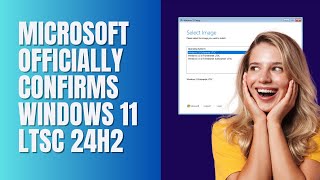Published On Jul 14, 2023
In this video i demonstrate 2 ways to deal with the "Show More Options" context menu.
0:00 - Intro and demo of the issue
1:40 - The first method bypasses the "Show More Options" menu and can be implemented immediately.
2:20 - The second method disables the "Show More Options" context menu by modifying the Windows registry.
Below are the command lines used for the second method:
Disable Show More Options:
reg add "HKCU\Software\Classes\CLSID\{86ca1aa0-34aa-4e8b-a509-50c905bae2a2}\InprocServer32" /f /ve
Enable Show More Options:
reg delete "HKCU\Software\Classes\CLSID\{86ca1aa0-34aa-4e8b-a509-50c905bae2a2}" /f