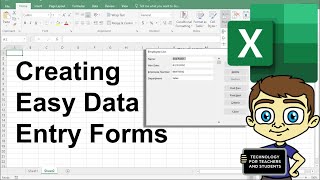Published On May 5, 2022
In this video, we’ll show you how to create a Data Entry Form in Excel.
So let’s do it without wasting the time!
1) Open Microsoft Excel.
2) Right click anywhere on the Quick Access Toolbar.
3) Select Customize Quick Access Toolbar.
4) Choose Commands Not in the Ribbon.
5) Scroll through the All Commands list and select Form.
6) Press the Add button, then press the Ok button.
7) Select any cell within your data and click the Form button you added to the Quick Access Toolbar.
8) This will open up a customized data entry form based on your data.
This is how we can enable this feature easily!
❓💬 What other tips do you want to know? Let us know in the comments below.
#HowTech #Excel
--------------------------------------------------------------------------------------------------------------
✅ All our announcements are available here https://t.me/howtechtv
✅ Commercial questions [email protected]
✅ Facebook / howtechtv
✅ Instagram / howtechprojects
✅ Twitter / howtechprojects