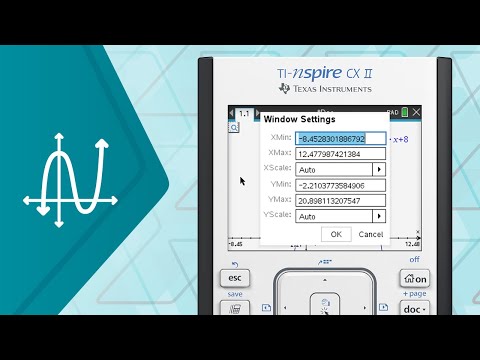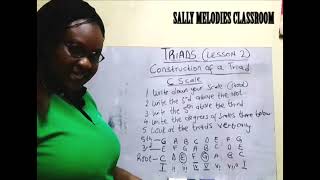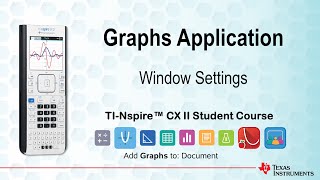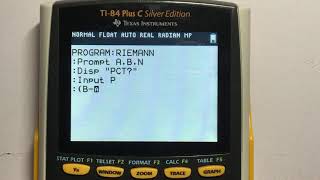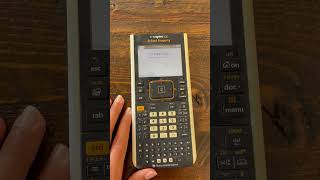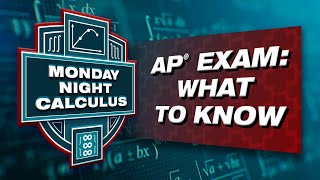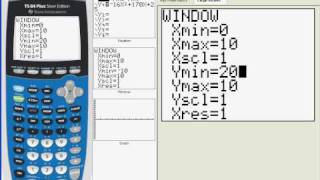Published On Oct 30, 2023
Learn how to use window settings in this graphs application tutorial for TI-Nspire CX II family graphing calculators.
This video will show you:
• Three techniques for ideal window settings.
• How to insert a graphs application.
• Use window/zoom.
• And more!
For additional TI-Nspire CX II tutorials, visit https://education.ti.com/tutorials.
Chapters
00:00 Intro
00:10 Three Techniques for Ideal Window Settings on the TI-Nspire CX II Graphing Calculator
00:29 Insert a Graphs Application on the TI-Nspire CX II Graphing Calculator
00:43 Use Window/Zoom on the TI-Nspire CX II Graphing Calculator
01:09 Shortcuts Using "Attributes" on the TI-Nspire CX II Graphing Calculator
02:17 User-Defined Zoom on the TI-Nspire CX II Graphing Calculator
03:14 Show Multiple Tick Mark Labels on the TI-Nspire CX II Graphing Calculator
03:54 Grab the Screen on the TI-Nspire CX II Graphing Calculator