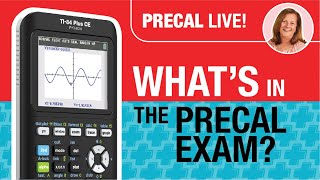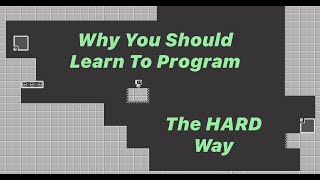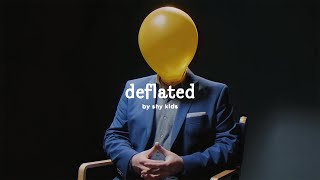Published On Nov 16, 2023
Need to know how to check and see if your TI-Nspire CX Premium Teacher Software is up to date? Check out this software video tutorial to help you out.
You'll just follow these steps:
1. Open the software go to the Help tab at the top of the screen.
2. Select Check for Updates and Notifications from the drop-down menu.
3. If an update is available for your software, follow the instructions provided.
For additional TI-Nspire CX II graphing calculator tutorials, visit https://education.ti.com/tutorials.
Chapters
00:00 Intro
00:10 Check for Updates and Notifications on the TI-Nspire CX Premium Teacher Software
00:58 How To Find Updates for the TI-Nspire CX Premium Teacher Software on education.ti.com