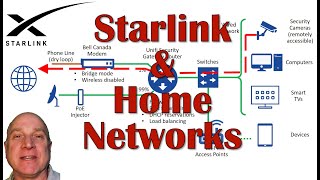Published On Aug 21, 2023
You have got Starlink and it has been working great for you. The wireless though does not quite reach to all the places you want, or you want to see if you can extend it to other buildings very close by.
A mesh could be a solution for you, but it will depend on the make up your walls and the distance you need the wireless to travel. Make an informed decision before purchasing - We hope this video will help.
This video will walk you through the basics of setting up your Starlink system, adding in the Starlink Ethernet Adapter and then configuring a Mesh network or Wireless Extender.
More information on how to extend your wireless can be found at here - https://thetechgeeks.com/pages/how-do....
Chapter list
00:00 - Intro
01:14 - Starlink - what is it?
02:12 - Starlink - how does it work - the basics
02:47 - Starlink - what you get in the box
03:00 - Starlink - how it all plugs together
04:57 - Starlink - connect using the app
05:26 - Starlink - dish aligning itself
07:04 - Starlink - run advanced speed test
07:33 - Starlink - getting it installed - https://installersnearme.com.au
07:56 - Starlink - adding in optional ethernet adapter
09:50 - Starlink - get it ready to move - stowed mode
12:19 - Extend your wifi - let's extend our conection to another property/ extend my mesh
13:13 - Extend your wifi - mesh principles
17:53 - Extend your wifi - extenders and repeaters
21:34 - Extend your wifi - mesh devices
24:09 - TP Link RE650 extender setup
28:23 - TP Link X68 Deco setup and features
33:42 - D-Link Eagle Pro AI setup and features
39:28 - Netgear Orbi setup and features
45:10 - Ruijie R6 and Ruijie EW3200 GX Pro setup and features
50:36 - Starlink - bypass mode
51:34 - Summation
53:53 - Product Test results
56:44 - Outro