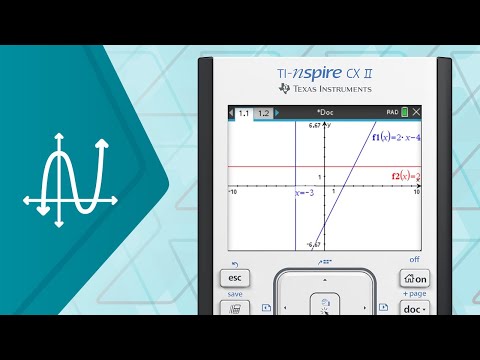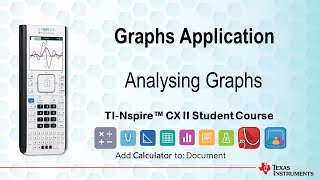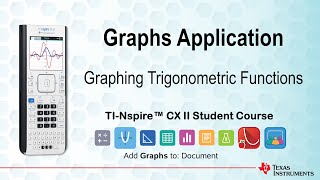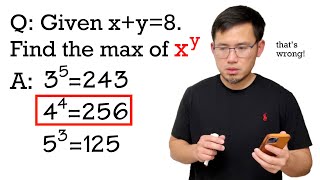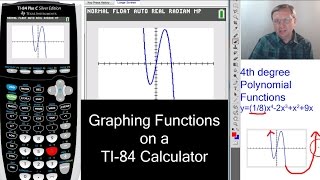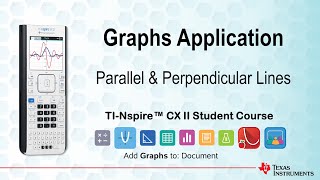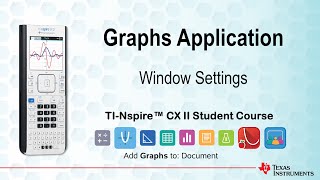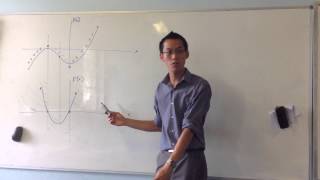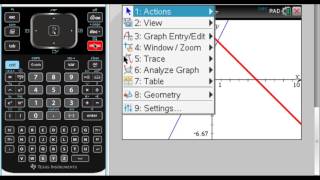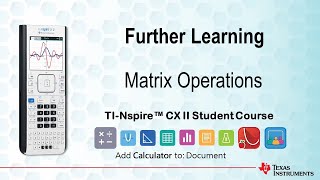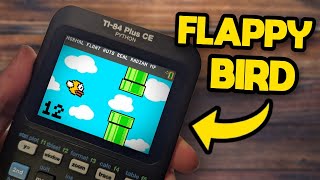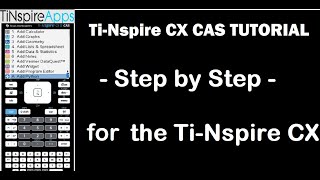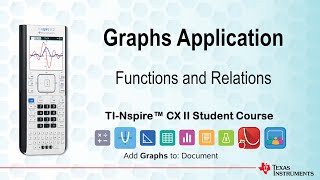Published On Oct 30, 2023
In this graphs application tutorial, discover how to graph functions and relations using a TI-Nspire CX II family graphing calculator.
This video will show you how to:
• Open the graphs application.
• Retrieve the entry line with CTRL+G.
• Graph relations.
• Transform a graph.
• Use CTRL + document key to insert a page.
• Use equation templates.
For additional TI-Nspire CX II tutorials, visit https://education.ti.com/tutorials.
Chapters
00:00 Intro
00:10 Open the Graphs Application on the TI-Nspire CX II Graphing Calculator
01:04 Retrieve the Entry Line With CTRL+G on the TI-Nspire CX II Graphing Calculator
01:48 Graph Relations on the TI-Nspire CX II Graphing Calculator
03:24 Transform the Graph on the TI-Nspire CX II Graphing Calculator
04:44 Use CTRL + Document Key To Insert a Page on the TI-Nspire CX II Graphing Calculator
04:55 Equation Templates on the TI-Nspire CX II Graphing Calculator
08:02 Turn Graphs On and Off on the TI-Nspire CX II Graphing Calculator