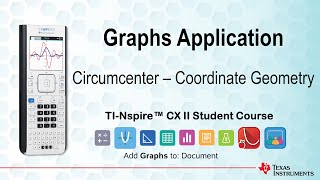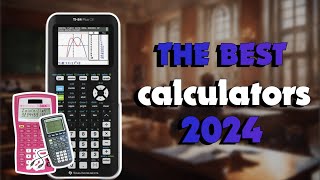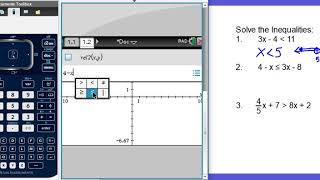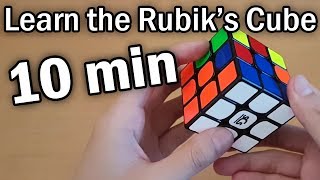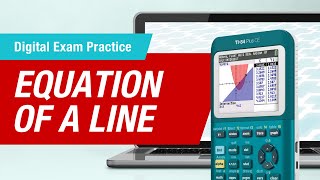Published On Nov 16, 2023
Do you know how to update the operating system (OS) of your TI-Nspire CX or TI-Nspire CX II family graphing calculator? This TI-Nspire CX Premium Teacher Software tutorial video will show you the steps you need to take.
1. Open your software system and connect to your graphing calculator using the USB connection cable.
2. Go to the Content workspace and click on TI-Nspire CX connected handhelds.
3. Right click on the name of your device and select Check for OS Update or Install OS.
For additional TI-Nspire CX II graphing calculator tutorials, visit https://education.ti.com/tutorials.
Chapters
00:00 Intro
00:10 Update the OS for the TI-Nspire CX II Graphing Calculator Using TI-Nspire CX Premium Teacher Software
00:31 Use the Content Tab on TI-Nspire CX Premium Teacher Software To Check Out Which OS You Have