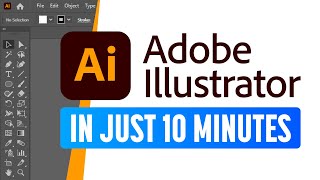Published On Mar 28, 2024
In this video, I'll show you how I used various AI tools like Adobe Express, DALL-E, Midjourney, and Adobe Illustrator's generative features to quickly create a unique logo and banner image for my new YouTube channel. You'll see me experiment with different AI image generation prompts and techniques to refine the designs. By the end, I have a custom vector logo and an eye-catching channel banner art - all made using AI in just minutes! I'll share tips on vectorizing AI images, applying gradients/colors, upscaling, and filling in background areas. If you need branding assets for a YouTube channel or any other project, this AI workflow can save you tons of time and money.
✨ Weekly AI Newsletter: https://mrc.fm/creatormagic
0:00 Making a logo with AI
0:22 Adobe Express
1:05 Midjourney
1:49 OpenAI DALL-E 3
3:05 Vector Logo in Adobe Illustrator
4:49 Using Gradients
5:05 Generative AI for Logo Color Schemes
5:28 Uploading Logo to YouTube
5:42 Designing a YouTube Banner in Midjourney
6:05 Generative Expand in Photoshop
6:55 Closing thoghts