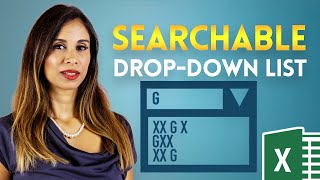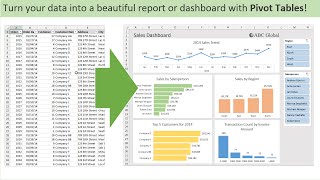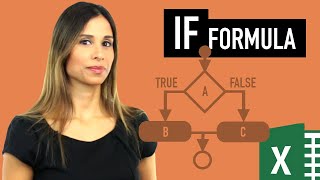Published On Nov 15, 2017
When working with Excel, there are some small tasks that need to be done quite often. Knowing the ‘right way’ can save you a great deal of time.
One such simple (yet often needed) task is to number the rows of a dataset in Excel (also called the serial numbers in a dataset).
Now if you’re thinking that one of the ways is to simply enter these serial number manually, well – you’re right!
But that’s not the best way to do it.
Imagine having hundreds or thousands of rows for which you need to enter the row number. It would be tedious – and completely unnecessary.
There are many ways to number rows in Excel, and in this video, I am going to share 7 quick and easy ways to numbers rows in Excel.
The following methods to number rows in Excel are covered:
-- 1] Using Fill Handle
-- 2] Using Fill Series
-- 3] Using the ROW Function
-- 4] Using the COUNTA Function
-- 5] Using SUBTOTAL For Filtered Data
-- 6] Creating an Excel Table
-- 7] Adding 1 to the Previous Row Number
Every method has some pros and some shortcomings. I discuss these when I talk about each method.
You can read more about the techniques here: https://trumpexcel.com/number-rows-in...
Let's Connect:
Google+ ► https://plus.google.com/+Trumpexcel
Facebook ► / trumpexcel
Twitter ► / trumpexcel
Pinterest ► / trumpexcel
Youtube Channel ► / trumpexcel
Number rows in Excel, Automatically Number rows in Excel, Insert Row Numbers in Excel, Insert Serial Numbers in Excel #Excel #ExcelTips #ExcelTutorial