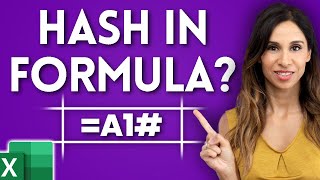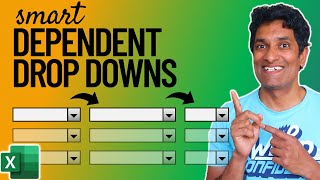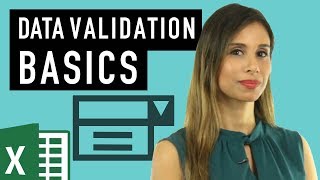Published On Jan 24, 2019
Join 400,000+ professionals in our courses here 👉 https://link.xelplus.com/yt-d-all-cou...
Discover a straightforward method for creating searchable dropdown lists in Excel without using VBA. This tutorial is perfect for those looking to enhance their Excel skills and add dynamic, user-friendly elements to their spreadsheets.
⬇️ DOWNLOAD the workbook here: https://pages.xelplus.com/searchable-...
This technique uses data validation and (simple) Excel formulas to create a searchable data validation drop-down list. We use the Excel SEARCH function, ISNUMBER as well as the brand NEW Dynamic Array FILTER function. To make sure our searchable data validation drop-down list is sorted, we use the new dynamic array SORT function.
In this video, you'll learn:
▪️ Setting Up Searchable Dropdowns: Step-by-step guidance on creating dynamic and searchable dropdown lists using Excel's powerful features.
▪️ Utilizing Excel's Dynamic Arrays: Learn how to leverage Excel's new functions to make your dropdown lists responsive and efficient.
▪️ Enhancing Data Validation: Tips on improving your data validation process for a smoother user experience.
▪️ Incorporating Excel Functions: Insight into using Excel functions like FILTER, SORT, and UNIQUE to create more functional dropdowns.
We also use the FILTER functions instead of VLOOKUP or INDEX & MATCH to find the value that matches our selection.
00:00 Searchable Data Validation in Excel without VBA
01:11 Searchable Drop-Down List with Excel Dynamic Arrays
02:53 Excel SEARCH function
04:56 Excel ISNUMBER function
05:18 Excel FILTER function
06:42 Excel UNIQUE function
07:05 Excel SORT function
07:16 Create Data validation list with Excel Spill Array
08:26 Excel FILTER function for Lookup
09:28 Using Official Excel Tables
LINKS to related videos:
Dynamic arrays announcement: • Excel Dynamic Arrays (How they will c...
➡️ Join this channel to get access to perks: / @leilagharani
🎓 Not sure which of my Excel courses fits best for you? Take the quiz: https://www.xelplus.com/course-quiz/
🎥 RESOURCES I recommend: https://www.xelplus.com/resources/
🚩Let’s connect on social:
Instagram: / lgharani
LinkedIn: / xelplus
Note: This description contains affiliate links, which means at no additional cost to you, we will receive a small commission if you make a purchase using the links. This helps support the channel and allows us to continue to make videos like this. Thank you for your support!
#excel