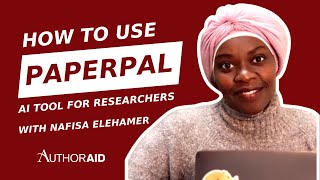Published On Mar 30, 2024
In this video i solve the complete Cambridge IGCSE ICT 0417 2023 Specimen practical paper 2
The Specimen paper is not an actual paper that was taken by students but a sample paper which is issued when there is a syllabus change. It is issued as there are no past papers based on the syllabus as it is a new syllabus and therefore it gives a good look in to the demands of the papers based on the new syllabus.
A great resource for all students taking this exam. A link to the question paper and source files can be found at the bottom of the description.
0:00 Intro
------------------------
Word Processing
------------------------
Task 1 (Evidence Document)
01:10 Check source files and create the evidence document.
Task 2 (Document)
02:53 Q2: Check document, generate screen shot
05:56 Q2: Adding footer with multiple alignments
08:04 Q3-Q4: Important tips on styles to avoid mistake. Creating styles based on default paragraph style. Screen shot tip.
14:31 Q5: modify style
17:36 Q6 - Q7: adding text and applying style
18:34 Q8 -Q9: Creating columns, identifying subheadings
20:34 Q10 -Q11: Sorting Table, inserting new row and adding data
24:01 Q12 - Q13: no text wrapping, borders, 6 point space after table, merge cells
26:01 Q13-Q16 :Add image, reflect, resize (changing units), text wrap
30:00 Q17: checking your document and printing. Widows and Orphans (should you adjust your document?)
------------------------
Databases
------------------------
32:51 Q18: Read the intro and create the database, import the csv file as a new table. What a corrupt file look like. Difference between datatypes Double / Single and integer/ Long Integer. Modifying the data types in in design view.
40:28 Q19: importing a table but analyzing the data to identify the primary key (using conditional formatting to identify unique fields)
44:47 Q20: Creating relationships
47:05 Q21: Creating a DATA ENTRY FORM to add data (this is extra). I generate a data entry form with features that will make it user friendly
49:40 adding buttons. How to make the Button Wizard to open when you draw a button
53:39 Q22: Creating query and report.
56:09 creating a field that generates at run time
57:17 adding criteria to the query
58:38 creating the report based on the query (different aspects are explained here)
understanding that if you sort in the report wizard you you lose the order of the fields. if you do not sort then you keep the fields order but will have to sort in the design view.
01:06:51 Q19: Query and report
01:09:20 understanding like and wildcards
01:11:38 this time i sord in the report design instead of the wizard
01:14:30 how to apply multiple sorting using Group and sort in the report design view
01:18:10 Q24: Export report as a PDF and show evidence
------------------------
Presentation (and chart)
------------------------
01:19:36 Q25: creating a new presentation and importing slides from .rtf
01:20:49 Q26: Creating the paster slide
01:22:52 Q27: Change layout
01:23:19 Q28: Bullets and numbering. demoting and using custom bullet ( from the slide or the slide master)
01:25:00 Q29 - Q33: Creating a detailed chart (the correct way) and add to the PowerPoint slide
01:29:03 Q34: Adding a hyperlink to text that will point to another slide in the PowerPoint
01:30:31 Q35: Printing 2 slides to a page
01:31:36 Wrap up
Link to download the resources for this paper:
https://www.dropbox.com/scl/fo/r9nfyb...