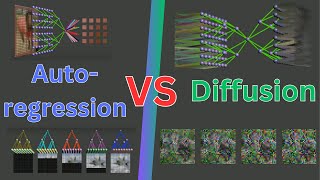Published On Jan 3, 2024
A complete guide on Reading Progress and how to use Open AI Tools to TRULY differentiate reading assignments so that assignments are non-stigmatizing. This tutorial covers everything related to Reading progress from both the educator and the student end, Learn how to use Open AI Tools to save yourself loads of time when generating Reading Progress assignments.
0:00 Intro, what is Reading Progress what it offers to students and educators
02:38 Creating a Reading Progress assignment
02:38 Types of documents you can use including the library
03:37 Setting up the assignment with differentiation
05:22 Making it the assignment a Reading Progress assignment
06:10 Setting up language and dialect
06:47 Understanding the settings (levels, attempts, reading coach, comprehension etc..)
09:27 Using OPEN AI to generate multiple choice questions with Answer Key for Comprehension and generating the comprehension Form
13:16 How we can use Open AI to generate a further assignment for students that are of a lower reading ability or have reading difficulties. This provides further non-stigmatized differentiation
16:44 Seeing reading progress from the student side
16:44 Reading the passage as a student
18:13 How students can use Immersive reader tools to improve the reading experience if they have reading difficulties
(line space, size of font, font style etc..)
19:01 Student using the recording or can choose to try again if multiple attempts have been allowed
19:38 Reading comprehension questions for the student to answer. Student can see score and review answers.
20:36 Reading Coach
22:57 Turning in my assignment
23:14 Seeing the results of the reading progress as a Teacher
32:34 Returning work back to students. Selecting what we want to return.
34:03 Returning Reading Progress assignments back for revision
35:36 Accessing Insights to easily access all the Reading progress analytical data analysis