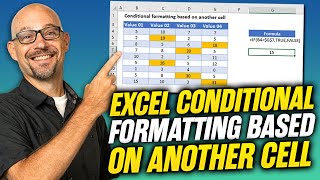Published On Jul 23, 2023
In this tutorial you will learn how to get functions in your spreadsheet to auto-update when you filter data. By default functions do not ignored hidden rows which have been filtered and are still included in your functions. Learn how to use the AGGREGATE functions with a single array or multiple references.
0:00 Intro / demo of the issue / demo of the result
4:58 Understanding the AGGREGATE function
7:53 Using the AGGREGATE function
Lerning how to add filters.
10:21 Learinig how to convert a data range to a table and adding slicers
12:20 Using AGGREGATE to apply the function AVERAGE
13:20 Using AGGREGATE to apply the function LARGE (this includes the extra (K) parameter)
16:56 Using AGGREGATE to apply the function SMALL (this includes the extra (K) parameter)
18:05 Using multiple references with AGGREGATE function