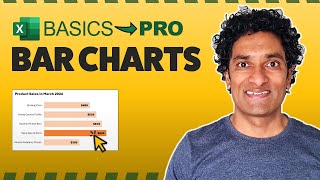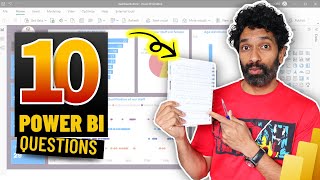Published On Apr 30, 2024
Power Query is great for automation, until it doesn't work because someone (I am not naming them) goes ahead and renames a file or the folder!
Then you witness the slow collapse of your automation domino empire.
In this video, let me share with you a simple and elegant fix to the problem.
Using parameters!
Learn how to automate tasks effectively with Power Query using dynamic folder paths.
⏱ video topics:
=============
0:00 - Power Query Automation Error (file renamed ⚠)
0:13 - Creating file name & folder path parameters
2:07 - Loading the data and parameterizing the path
3:46 - Fixing the firewall warning error
4:32 - Close and Load customization to get just data (not parameters)
5:11 - Testing with new data
6:03 - What if you want to combine all the data instead?
📁 combine datasets with Power Query
================================
Combine all files in a folder - • Powerful trick to combine all Excel f...
Combine all sheets in a workbook - • AWESOME Excel trick to combine data f...
Combine data from all PDFs - • How to Combine PDFs to Excel easily (...
Combine data when heads don't match - • AWESOME Excel trick to combine data f...
Power Query Tips & Tricks Playlist - • Power Query How-to & Tips
~
Power Query Crash Course 🎁
=========================
💥 Get it here before the price goes up to $99 - https://chandoo.org/wp/power-query-po...
#excel #automation