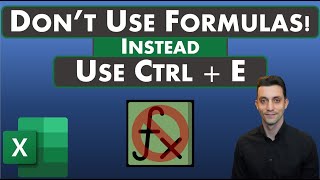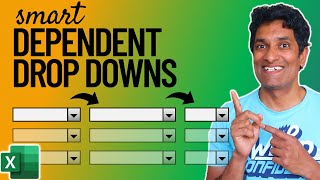Published On Mar 19, 2024
Every heard of SCAN function in Excel? Today, let me show you why you need this function and how it changes the way you solve your data problems. I think SCAN is Magic ✨
You are going learn:
What is SCAN function in Excel
SCAN syntax and application
How to use SCAN to calculate running total quickly
Using SCAN to get Maximum values
SCAN with LAMBDA
Advanced SCAN usage when your data is dynamic
~WHAT IS SCAN FUNCTION~
Scan function in Excel let's us run an operation on a range and returns all the intermediate results.
For example, you can use SCAN function to calculate running total of a range.
~WHAT IS THE SYNTAX OF SCAN~
SCAN(initial_value, range or array, operation)
For example:
=SCAN(0, A1:A10, SUM)
is going to return the running to of the range A1:A10
You can also use LAMBDA functions with SCAN to create more complex calculations.
=SCAN(0, A1:A10, LAMBDA(a, b, SUM(a,b)))
will return the same values as the first SCAN example above.
⏱ Video timestamps:
==================
0:00 - What is SCAN function & Why it is important?
1:46 - Understanding how SCAN works
3:46 - Using SCAN to calculate running MAX
4:57 - Using LAMBDA functions with SCAN
6:38 - How I use SCAN to solve tricky problems
📺 Watch next
============
How to use LAMBDA function in Excel - • Excel LAMBDA() Function - What is it ...
How to use FILTER function in Excel - • I don’t use filters in Excel anymore....
Top 10 Essential Excel functions - • Top 10 Excel Functions you should lea...
📁 Sample Workbook:
==================
If you need a file with SCAN examples, download the scandoo.xlsx here:
https://chandoo.org/wp/wp-content/upl...
~
What is the favourite Excel function of a German Shepard 🐶?
LAMBda... 🐑
#Excel #functions