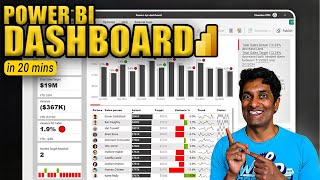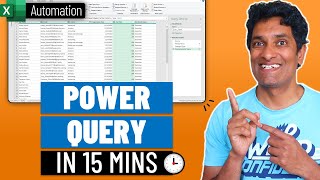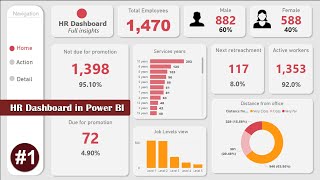Published On Oct 10, 2023
Make your Power BI reports engaging and binge-worthy with these 5 simple but effective rules.
1) Design charts for readability
2) Write better titles
3) Formatting each chart for the message
4) Use card tricks
5) Create a wireframe
⏱ Video Timestamps:
===================
0:00 - "Before" & "After" Power BI Reports - Quick demo
0:19 - Rule #1 - Design charts for readability
1:43 - Rule #2 - Write better titles
3:00 - Rule #3 - Formatting each chart for the message
4:10 - Rule #4 - Card tricks to improve your dashboards
6:04 - Rule #5 - Layouts and Wireframes for your Power BI Reports
6:55 - Creating wireframes using Power Point
👩💻 Want to try this?
Use the blank Power BI workbook to apply the concepts.
https://files.chandoo.org/pbix/before...
💡 Learn More Power BI:
====================
Getting Started with Power BI in 10 minutes
• Your first 10 minutes of Power BI - A...
Power BI Beginner to PRO Masterclass
• Beginner to PRO Data Analysis with Po...
How to use Power Query in 15 minutes
• Learn Power Query & Automate Boring D...
How to write DAX / Power Pivot Measures
• Learn Power Pivot & DAX for Power BI ...
How to set up tooltips with Power BI
• How to create Tooltip Pages in Power ...
Power BI Terminology Explained
• Top 20 Data & BI terms every data ana...
Data Modelling + Star Schema Explained
• How to setup a Star Schema Data Model...
Power BI Visuals - When to use each of them?
• How to pick the "perfect" chart for y...
+
Full Power BI Course with 6 projects
https://chandoo.org/wp/power-bi-course/
~
#powerbi #dashboard
~