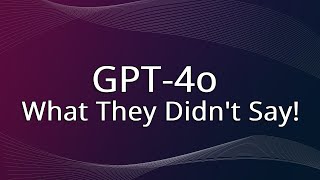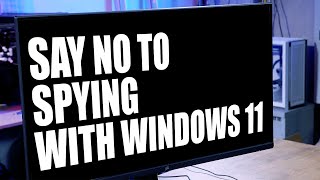Published On Mar 5, 2024
In this very short video we explained why you should not rename a domain controller using the change button in advanced system properties.
We show you how to rename a domain controller in just four easy steps
The method to rename a DC without blowing it up, is to:
1 - add a second hostname to the machine
2 - make that second name primary
3 - reboot
4 - remove the old name
The actual commands are available on our site here: https://www.urtech.ca/2024/03/solved-...
0:00 Intro
1:27 Add a second hostname to the DC
2:30 Make the second hostname primary
2:55 Reboot
3:00 Remove the old hostname of the DC
4:28 Outro