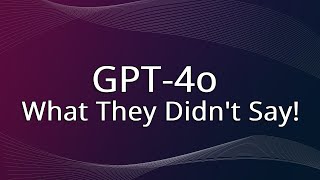Published On Apr 18, 2024
Learn how to easily split Excel rows into groups of 100 with this quick tutorial. Whether you need to create a route, separate data, or print in batches, this method will save you time and effort!
We show you a few extra things but this simple Excel Tutoria really all about grouping rows in Excel.
In this simple Excel tutorial you will learn how to sort large amounts of Excel data by zip codes or postal codes and then how to group rows into groups of 50 or 100 so you can, the easily print separated batches of route lists.
0:00 Introduction
0:40 Sort By Zip / Postal Codes
1:15 Split Rows Into Groups, using INT Function Formula
3:00 How to Use Subtotal Function in Excel
3:56 How To Print Route Sheets on Separate Pages In Excel
4:25 Formatting Excel Columns for Page Breaks
5:35 Outro