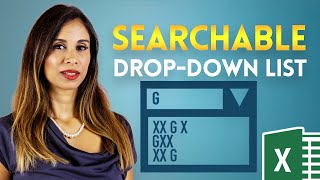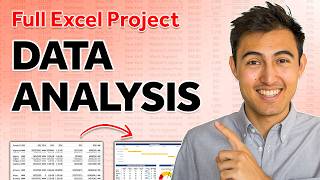Published On Sep 10, 2023
Build a search box in Excel to find anything in your dataset.
Check out our Excel course!: https://www.careerprinciples.com/cour...
🆓 DOWNLOAD Free Excel file for this video: https://hidden-brook-680.myflodesk.co...
In this video, we'll make a dynamic search bar so you can search for any values in your dataset. We will start creating a search box with the developer button. Then, we'll use the filter formula to look for values in a dataset. Following this, to get a partial match, we'll combine the isnumber and search functions to the filter function. Then we'll add all of the other columns we want to search by. Finally, we'll design the search bar with icons, shapes, and conditional formatting so the matching values stand out.
LEARN:
🔥Power BI for Business Analytics: https://www.careerprinciples.com/cour...
📈 The Complete Finance & Valuation Course: https://www.careerprinciples.com/cour...
👉 Excel for Business & Finance Course: https://www.careerprinciples.com/cour...
🚀 All our courses: https://www.careerprinciples.com/courses
SOCIALS:
📸 Instagram - https://www.instagram.com/careerprinc...
🤳 TikTok - / career_principles
🧑💻 LinkedIn - / careerprinciples
▬▬▬▬▬▬▬▬▬▬▬▬▬▬▬▬▬▬▬▬▬▬▬▬▬▬▬▬▬▬▬▬▬▬▬▬▬▬▬▬
Chapters:
0:00 - Search Bar with Exact Match Only
2:55 - Adding Both Partial & Exact Match
5:36 - Adding all columns to the Search Bar
6:58 - Search Bar Design
9:36 - Bonus Trick!
Disclaimer: I may receive a small commission on some of the links provided at no extra cost to you.