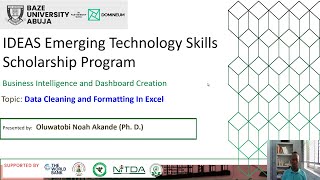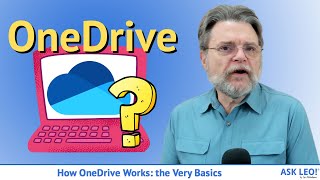Published On Mar 3, 2024
If you have multiple people sharing files or folders with you for collaboration, it can get really difficult to keep them organized. In this tutorial i show you how you can easily and quickly organize files/folders shared with you. This can be done through 365 or directly from Windows Explorer. The best part is it will sync across devices.
0:00 Intro
0:49 Understanding what shared files are
01:55 Reviewing OneDrive MY Files and creating a folder structure that we will use to organize files shared with us.
03:15 Looking at OneDrive and the shared section (with you / by you)
04:06 When do files appear in the shared with you section
04:58 Organizing FILES shared with you through OneDrive in 365
07:55 Organizing a FOLDER which has been shared with you through OneDrive in 365
10:15 Organizing shared Files or Folders through Windows Explorer
12:09 Quick recap on the processes described
Link to tutorial on creating links to files to share with others. Includes creating, managing and modifying access of links:
• OneDrive, [Secure Links, Manage Acces...