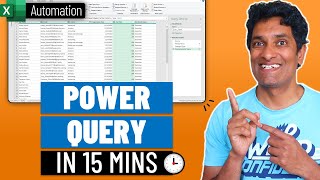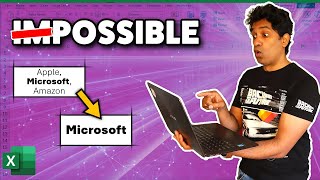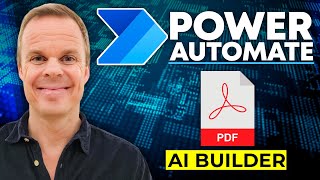Published On Jan 29, 2024
Ever had a gnarly PDF that you need to extract data and reshape? Today let me share an advanced Power Query trick with you. You can use this to reshape (split & combine) PDF tables. Later on in the video, I explain how to build a CUSTOM FUNCTION in Power Query so you can automate the task next time. Don't miss the ending!
📁Sample files:
Try it yourself on the PDF 👇
https://chandoo.org/wp/wp-content/upl...
Completed Excel File with PowerQuery transformations + custom function 👇
https://chandoo.org/wp/wp-content/upl...
⏱ IN THIS VIDEO:
0:00 - The PDF Table Problem
0:47 - Getting the data from PDF
1:40 - Power Query Parkour Time 🪑🏃♂️
4:16 - Creating a PQ Custom Function to split and combine tables
7:00 - Invoking the function on your PDFs
8:42 - But there is more...
👩💻 MORE VIDEOS ON POWER QUERY
Learn Power Query in 15 minutes - • Learn Power Query & Automate Boring D...
Complete Master Class on Power Query (90 mins) - • Power Query Tutorial - What is it, ho...
Combine PDFs with Power Query - • How to Combine PDFs to Excel easily (...
Combine Sheets with Power Query - • AWESOME Excel trick to combine data f...
Combine Workbooks with Power Query - • Powerful trick to combine all Excel f...
Multiple Find Replace with PQ - • Multiple Find / Replace with List.Acc...
Power Query - Automating 5 Data Tasks -
• FREE Power Query Materclass with 5 Ad...
Power Query Playlist - • Power Query How-to & Tips
Power Query Mini Course - https://chandoo.org/wp/power-query-po...
~
Why did the PDF break up with his girlfriend?
Because she is not on the same page 😂
#powerquery