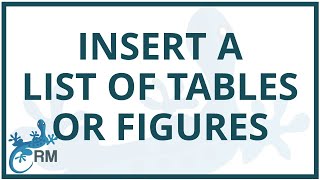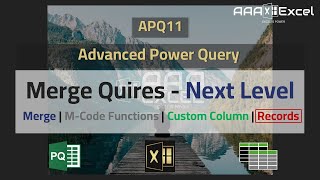Published On Feb 20, 2024
In this video tutorial, I will show you how to create a self-numbering list or a dynamic numbered list effortlessly using the powerful combination of the SEQUENCE and COUNTA functions. No more manual numbering – watch as I unveil the secrets to automation and precision in Excel.
🔢✨ Transform your Excel sheets into dynamic wonders!
📊 Follow along as I guide you through the steps to implement these functions, allowing your lists to adapt dynamically to changes. Whether you're managing data, tracking inventory, or organizing project tasks, this technique is a game-changer.
Timecodes
0:00 - Intro
0:52 - Manual approach to number a list
1:37 - Introducing the Sequence and CountA function
1:52 - Demonstrating how to use the combination of sequence and CountA function
3:13 - Showing the significance of using the combination of both function
4:28 - Call to action
#sequencefunction #countafunction #dynamiclistinexcel #excelfunctions #spreadsheetautomation
💻 Dive into the world of Excel wizardry and discover how to leverage the SEQUENCE and COUNTA functions for efficient, error-free self-numbering lists. Ready to level up your spreadsheet skills?
Hit play now and become an Excel pro! Don't forget to like, subscribe, and hit the bell for more exclusive Excel tutorials.
Let's Excel together! 🚀📈