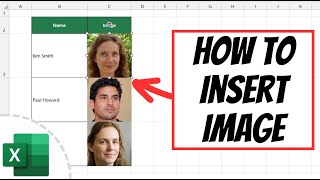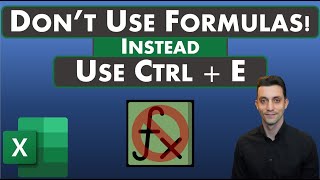Published On Dec 14, 2023
Learn the amazing unknown way to add pictures to Excel without the hassle of adjusting cells. Insert pictures into Notes. With this quick and easy method, you can hide and show pictures whenever you want, without taking up any cell space. Say goodbye to the impracticality of Excel's built-in image feature and embrace this more practical solution. Watch the tutorial and don't forget to subscribe for more Excel tips and tricks!.
Link to the video: Adding and Exploring Excel's Unknown Secret Camera Tool
• Use Excel Camera Tool to Combine Data...
#exceladdpictures #ExcelTips #datavisualization
Don't forget to subscribe to our channel for more handy Excel tutorials!
Free content to those who Subscribe: https://professoroffice.com/contact
0:00 - Description of Problem with Current Method of Adding Pictures
0:49 - Demo of Method of Displaying Pictures
1:40 - Add Text to Images
2:55 - Create New Note with Picture
4:54 - Edit Note with Picture
6:13 - How to have Picture display without moving cursor over it.
6:38 - Hide Pictures
6:58 - Show All the Pictures at the Same Time
7:34 - Remove a Picture