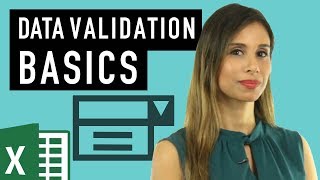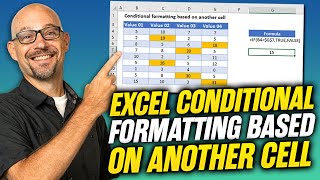Published On Mar 6, 2024
This video shows how to format all of the matching transactions based on the selection made in a drop-down. We use data validation to create a drop list on sheet 1. We then use conditional formatting to format the matching transactions on sheet 2. Specifically, we use these features:
- data validation
- defined name
- conditional formatting
Chapters in this video:
00:00 - Introduction
00:17 - Data Validation
00:45 - Defined Name
01:11 - Conditional Formatting
🚀 Unlock hidden Excel tricks and hacks, and become a time-saving Excel pro 👉 excel-university.com/challenge⚡️🕒 Say goodbye to late nights and spreadsheet struggles!
Subscribe here 👉 https://www.youtube.com/c/ExcelUniver... and turn on all notifications 🔔 for MS Excel time hacks that will make you more productive!
Also, check out these videos with time saving Excel Hacks:
Excel PivotTables for Beginners (2023) • Excel PivotTables for Beginners (2024)
Watch VLOOKUP Hacks Playlist here • VLOOKUP Hacks Series
Watch VLOOKUP vs SUMIFS Playlist here • VLOOKUP vs SUMIFS Series
Watch Dynamic Arrays playlist here • Dynamic Arrays Series
Watch Treasure Maps playlist here • Treasure Maps Series
Watch Slow to Fast playlist here • Slow to Fast Series