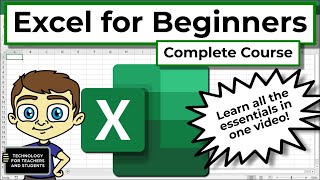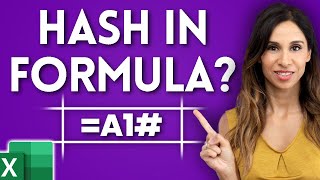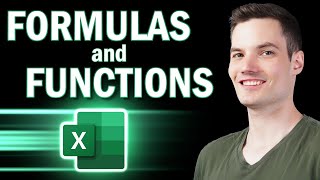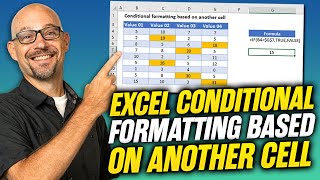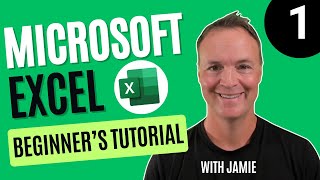Published On Jan 31, 2020
In this video on Auto Numbering in Excel, here we discuss how to automatically get sequential numbers in Excel using Fill the Column, ROW() and Offset Function.
𝐖𝐡𝐚𝐭 𝐢𝐬 𝐀𝐮𝐭𝐨 𝐍𝐮𝐦𝐛𝐞𝐫𝐢𝐧𝐠 𝐢𝐧 𝐄𝐱𝐜𝐞𝐥?
------------------------------------------------------------
Auto Numbering in Excel is used to add sequential numbers for given list of data.
𝐇𝐨𝐰 𝐭𝐨 𝐀𝐮𝐭𝐨 𝐍𝐮𝐦𝐛𝐞𝐫 𝐢𝐧 𝐄𝐱𝐜𝐞𝐥?
-----------------------------------------------------
The following are the three methods used in excel for auto-numbering.
#1 - Fill a column with a series of numbers.
#2 - Using row() function.
#3 - Using offset() function.
𝐓𝐡𝐢𝐧𝐠𝐬 𝐭𝐨 𝐑𝐞𝐦𝐞𝐦𝐛𝐞𝐫 𝐚𝐛𝐨𝐮𝐭 𝐀𝐮𝐭𝐨 𝐍𝐮𝐦𝐛𝐞𝐫𝐢𝐧𝐠 𝐢𝐧 𝐄𝐱𝐜𝐞𝐥
---------------------------------------------------------------------------------------------
#1 - Excel fails to provide auto-numbering.
#2 - Check if Auto Fill option is enabled or not.
#3 - If we fill a column with a series of numbers we make a pattern, either we can use the starting values as 2, 4 to make a sequential numbering even.
To know more about 𝐀𝐮𝐭𝐨 𝐍𝐮𝐦𝐛𝐞𝐫𝐢𝐧𝐠 𝐢𝐧 𝐄𝐱𝐜𝐞𝐥, you can go to this 𝐥𝐢𝐧𝐤 𝐡𝐞𝐫𝐞:- https://www.wallstreetmojo.com/auto-n...
Connect with us!
Youtube ► / @wallstreetmojo
LinkedIn ► / mycompany
Facebook ► / wallstreetmojo
Instagram ► / wallstreetmojoofficial
Twitter ► / wallstreetmojo